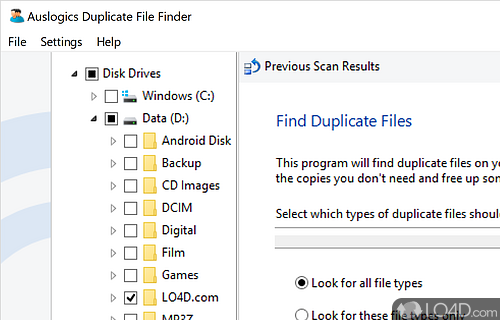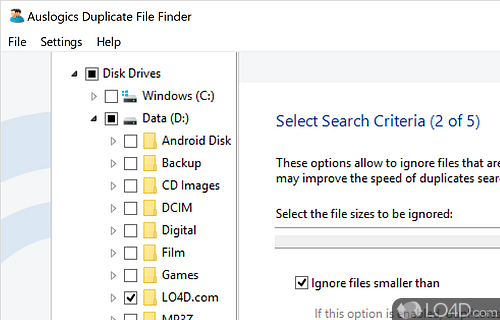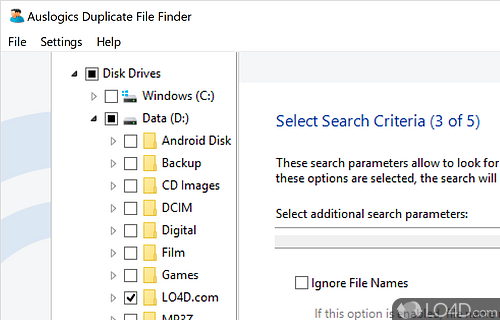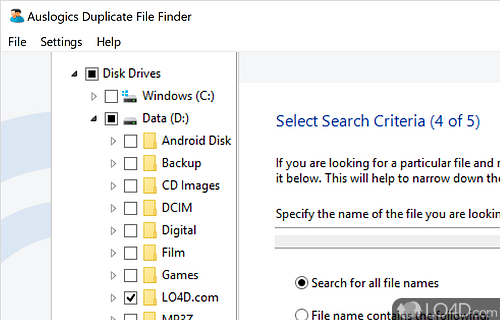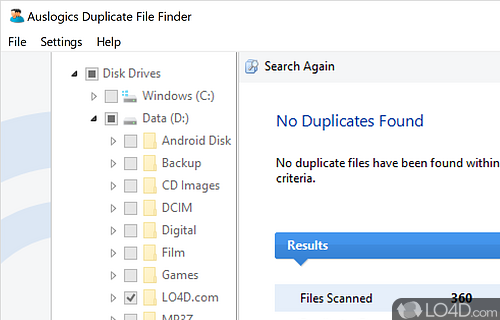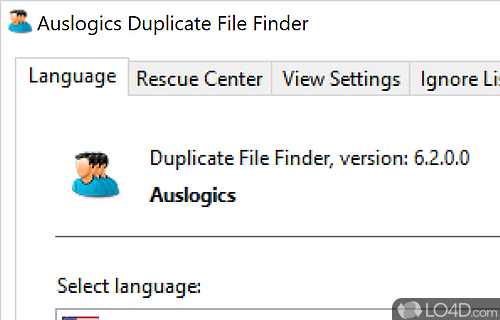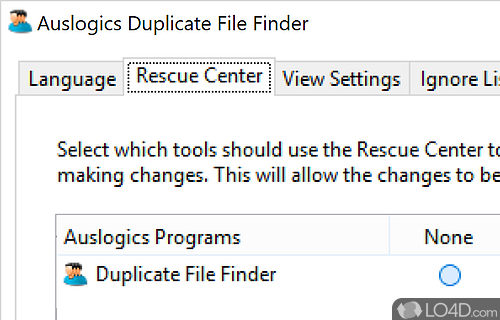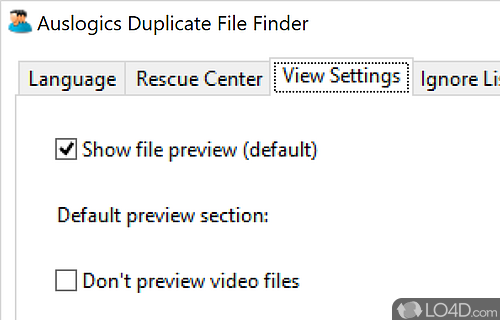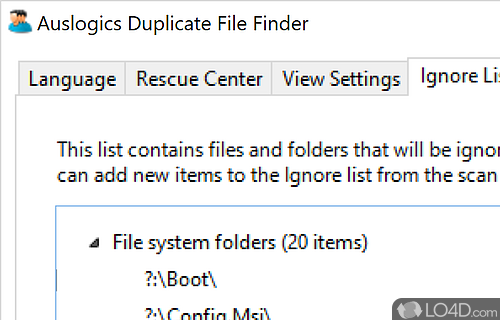Find and remove duplicate files with Auslogics Duplicate File Finder.
Auslogics Duplicate File Finder is a free application that can locate and delete identical files and folders. These can be in any format, including photos, videos, images, text files or any other type of media.
The application is a good start when trying to reduce disk space and ultimately organize the files on your hard drive or solid state drive. This can lead to increase in productivity and reduce the amount of time it tasks to defragment your drives.
In the case of thousands or even hundreds of thousands of files, Auslogics Duplicate File Finder has no issue scanning these items and finding files and folders that are duplicates of items found in different places. We reckon it works by comparing filehashes or in other words, files that contain the exact same content.
Auslogics Duplicate File Finder is also useful for organizing music collections such as folders containing mp3 or wma files. The program goes through these and prompts you on whether to eliminate copies and which copy to eliminate. Perfect for cleaning up your media player playlists.
All in all, this program can certainly be handy for those wishing to keep their systems clean and tidy.
Features of Auslogics Duplicate File Finder
- Cleanup: Removes duplicate files with a single click.
- Comparison: Compare files by content when needed.
- File content: Searches for duplicate files based on content, not just file size and name.
- File management: Automatically moves duplicate files to a designated folder.
- File types: Search for images, music, documents, archives and other file types.
- Ignored items: Excludes system and hidden files from results.
- Logging: Records all actions taken in a log file.
- Preview: Preview images and audio files while scanning.
- Results: Displays complete file paths, sizes and dates.
- Scan locations: User-defined locations and removable drives.
- Scanning: Quick and precise scanning of duplicate files.
- Scheduling: Scans and cleans up duplicates on a schedule.
- Search criteria: Bonus criteria in the Advanced Scan mode.
- Statistics: Displays statistics on the number of removed files.
Compatibility and License
Auslogics Duplicate File Finder is a freeware, but ad-supported application available on Windows from system cleaning software. You may encounter different types of ads or offers when running and installing this program. Though ads might be present, download and installation of this PC software is free and 11.1.1.0 is the latest version last time we checked.
What version of Windows can Auslogics Duplicate File Finder run on?
Auslogics Duplicate File Finder can be used on a computer running Windows 11 or Windows 10. Previous versions of the OS shouldn't be a problem with Windows 8 and Windows 7 having been tested. It comes in both 32-bit and 64-bit downloads.
Filed under: